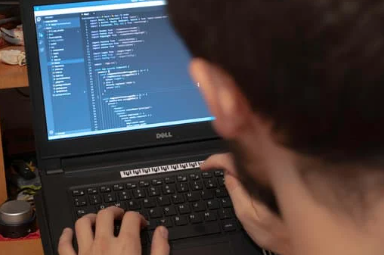Blog
Connect with Our Tech Experts
#Debugging strategies for developers
#Best debugging tools 2025
#Software error fixing techniques
#Debugging in software development
#Front-end and back-end debugging
#CoDriveIT development tools
#How to debug like a pro
">
Why Debugging Matters
🚫 Bugs delay releases
🔄 They introduce system instability
💸 They increase maintenance costs
😠 They frustrate users and damage brand trust
Effective debugging helps prevent these issues, making software more reliable, maintainable, and user-friendly.
Pro Debugging Strategies Used at CoDriveIT
1. Reproduce the Bug Consistently
Before fixing anything, reproduce the issue step-by-step. Our team creates minimal test cases to isolate the problem and ensure it's not caused by external dependencies.
2. Use a Systematic Approach
Instead of guessing, we use logical methods like:
Binary Elimination: Remove sections of code to identify the failure point.
Rubber Duck Debugging: Explain the code aloud to uncover hidden issues.
Divide and Conquer: Narrow the scope gradually until the root cause is exposed.
3. Read the Logs First
Logs offer valuable clues. At CoDriveIT, we integrate detailed logging and monitoring tools to track errors in real-time and post-deployment.
4. Understand the Stack Trace
A stack trace is your roadmap to the problem. We train developers to analyze stack traces, understand call hierarchies, and trace the origin of bugs effectively.
5. Don’t Just Fix the Symptom
Fixing surface issues leads to fragile code. We dive deep to fix the root cause, preventing future failures and reducing technical debt.
Essential Debugging Tools for Modern Developers
Here are tools we rely on at CoDriveIT to debug like pros across platforms:
🔧 For Front-End (JavaScript, React, Angular)
Chrome DevTools
Redux DevTools
Source Maps for tracing minified code
🖥️ For Back-End (Node.js, Python, Java, etc.)
Visual Studio Code Debugger
PyCharm/IntelliJ Debuggers
Node.js Inspector
Java Remote Debugging
🐞 Cross-Platform & Mobile
Xcode / Android Studio Debugger
Flutter DevTools
React Native Debugger
📈 Logging & Monitoring Tools
LogRocket
Sentry
New Relic
Datadog
Kibana + Elasticsearch
🔍 Static & Dynamic Analysis
SonarQube
ESLint, Pylint
Valgrind (for memory leak checks in C/C++)
Debug Smarter, Not Harder: Bonus Tips
✅ Keep functions small and focused — easier to test and debug
✅ Write tests — especially unit and integration tests
✅ Use version control — roll back changes when needed
✅ Collaborate on tough bugs — pair debugging often leads to quicker fixes
✅ Document your debugging process — helps future developers and improves team knowledge
Final Thoughts: Debugging is a Skill—Master It with the Right Approach
Bugs are inevitable. But slow fixes, unpredictable failures, and last-minute patches aren’t. With the right strategies and tools, you can debug with precision and confidence.
At CoDriveIT, we build systems that are not just functional—but dependable. Our debugging practices ensure that bugs are caught early, fixed fast, and rarely come back.
🚀 Want to Build Reliable Software from Day One?
Partner with CoDriveIT for error-resilient development, expert debugging, and post-deployment support that keeps your systems running smoothly.
📞 Connect with Our Tech Experts
#Debugging strategies for developers
#Best debugging tools 2025
#Software error fixing techniques
#Debugging in software development
#Front-end and back-end debugging
#CoDriveIT development tools
#How to debug like a pro
>